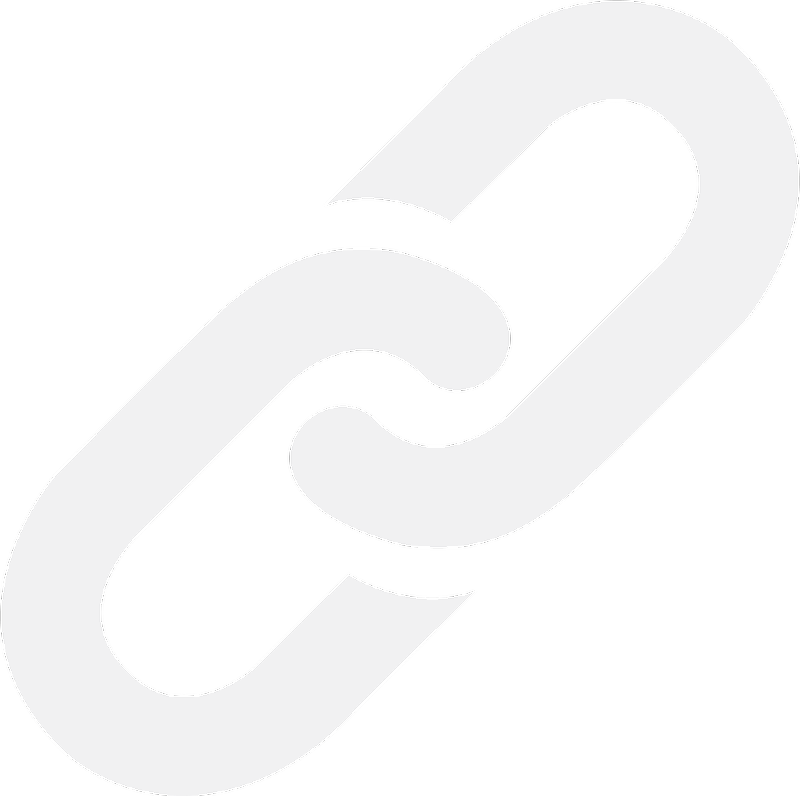1) Navigate to the dashboard (dsc.gg/dashboard)
2) Find on the link you want to edit and click it
3) Click on the "Embed" sidebar tab
4) Customize your embed title, description, and/or color.
5) Click the "Save" button to save your changes.
Note: many platforms make use of caching and therefore your changes can take up to 24 hours to appear everywhere. You can learn more here.